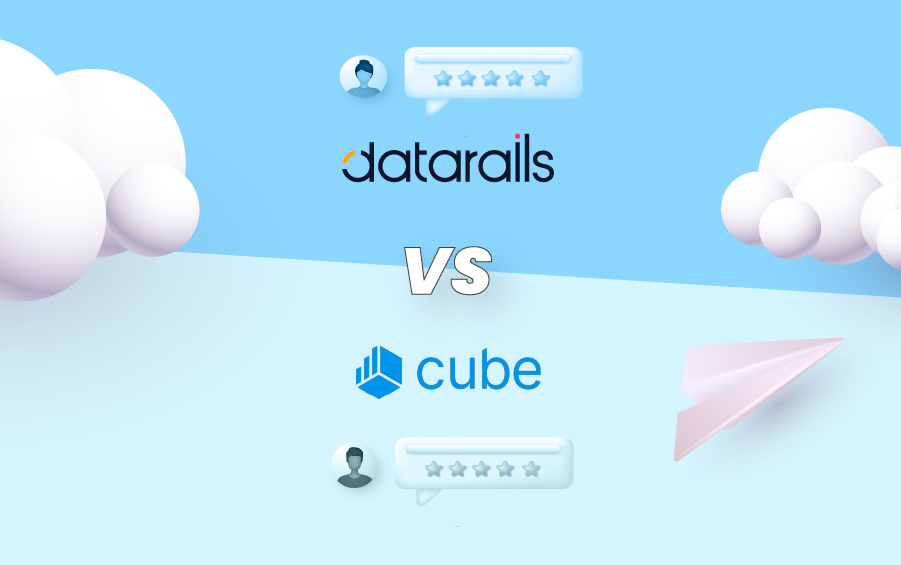
The comprehensive software comparison guide to the two most popular FP&A solutions for SMBs – Datarails and Cube Software.
Cube Software and Datarails are compared frequently. They are both new to the market (Cube was founded in 2018 and Datarails in 2015) and while Datarails has quickly emerged as the undisputed leader in the FP&A market for a number of reasons, Cube also provides value to small finance departments.
How to Choose Between Datarails and Cube Software?
Both FP&A solutions are young companies that have raised millions in funding, have won multiple awards as promising software solutions, and have great reviews on software comparison websites. (Datarails has a 4.9 rating on Gartner and 4.7 on G2. Cube Software has a 4.5 rating)
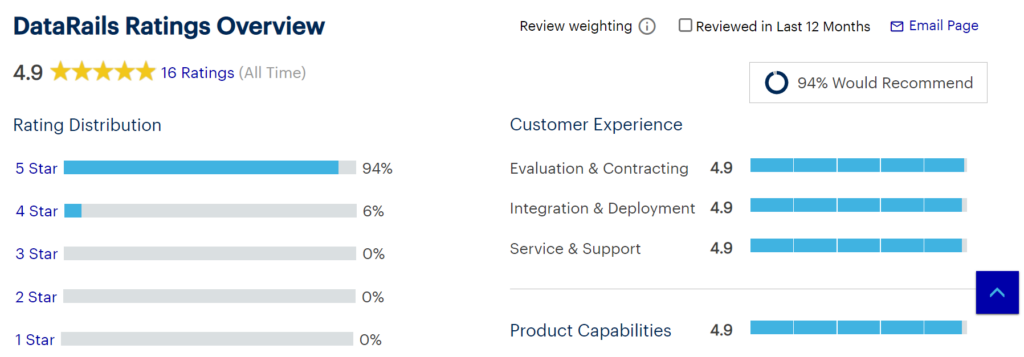
Given these factors, it can be quite difficult to choose between the two. Before making this important and costly decision, let’s first understand how to evaluate all of the important factors.
Key factors for evaluation
1. Ease of use
As long as the software fits your organization’s budget, ease of use is perhaps the most important thing to consider before choosing an FP&A software.
Most important ease of use questions to consider:
- Is the software hard to set up and implement? Will you need third party help or coding knowledge in order to start seeing benefit from it?
- Will you easily be able to show and explain to management/ stakeholders in a non-finance language that this software is providing benefit without too much struggle?
- Will this software benefit the entire organization, or just the few administrators in the finance department who use it?
2. Product functionality
This is also one of the most important things to consider, as even if the software is easy to use and fits your budget, the functionalities need to answer all your company’s needs as well for it to be worth the time and effort.
Most important product functionality questions to consider:
- How comprehensive are the functionalities and features?
- Is the functionality customizable or is it rigid?
- Are the integrations and functions native or will you need to learn a new system?
3. Pricing
Pricing is an individual consideration based on the organization’s budget. That being said, all of the features and functionalities need to be looked at before locking in on a price, as the price will be reflective of what you want out of it.
As is the case with many large scale B2B softwares, most FP&A vendors don’t provide clear pricing on their website and are largely quote based. Ironically enough, it is the one that does provide pricing (Cube) that contains many additional hidden fees (implementation fee, monthly consulting fee, additional integration fees, etc.) making it confusing to get a clear quote of what the final price will be after considering all of the functions you will need.
Most important pricing questions to consider:
- Which functions do you really need? Do you want to pay for things you are not using? Do you want to go back and pay more for things you realized you needed that weren’t included in the original contract?
- Is there an implementation fee, set up fee, or customer support fee?
4. Scalability and Flexibility
Businesses and markets change quickly and these changes affect organizational decisions. An FP&A solution needs to be both scalable and flexible so that there will be room for upgrading when the company grows and also room for flexibility when things don’t go according to plan.
Most important scalability and flexibility questions to consider:
- Is adding more administrators an arduous or expensive task? Will they need to spend weeks onboarding or will they be able to see ROI immediately?
- Can you add additional integrations easily? Are there all of the integrations that your company might need in the future?
- Is the software solution built for scalability or are there limitations to how much it can grow with your business?
Now that the important consideration factors are spelled out, let’s take a look at the differences between Datarails and Cube Software:
Why Choose Datarails Over Cube?
| Features and Functionalities | Datarails | Cube |
| Pricing plans | Cheaper and better value for mid-tier packages | Cheaper pricing for basic packages only |
| Implementation time | 2 weeks for full implementation | 2 weeks for first, simple P&L output. 6-10 weeks for full output |
| Customer support | Dedicated customer support manager with FP&A experience | Dedicated customer support manager |
| Customer support | Continuous customer support from FP&A professionals | Limited customer support consulting after going live. Up to 4 hrs/month for $250/month |
| Customer support | NYC based customer support for North American clients and overseas customer support for international clients | Only NYC based customer support limited to North American work hours |
| Dimensions | Supports unlimited dimensions | Limited to 8 dimensions |
| Drilldowns | Drill Down into any details you want instantly | Only summary drilldowns |
| AI Capabilities | AI Chatbot that gives you quick and accurate answers with dashboards to back it up | No AI capabilities or chatbot |
| Suitability for fast-growing companies | Suitable for fast-growing companies | Suitable for smaller, and more static companies |
| Business Intelligence | Built in BI platform and dashboarding solution | Only integrates with BI tools you already have. If you don’t have one it requires an external BI platform to pay for and learn |
| Workflows | Workflows allow for complete collaboration and audit control | No workflows mean collaboration and audit control problems still exist |
| Report keeping | Comprehensive report keeping saves previous reports for comparison/ record tracking | Once you update a report the old one is replaced (ex: April P&L replaces and erases March). |
| Source data updates | Workflows allows for automatic source data updates | Have to manually update new source data taking several hours in some instances |
| Google Sheets/ Mac | Mac/ Google Sheets capabilities for collaborators and viewers | Full Google sheets and Mac capability |
Key Differences and Similarities between Cube Software and Datarails:
Key Similarities:
Both Datarails and Cube FP&A are great financial planning solutions that will significantly upgrade your company’s budgeting, forecasting, and analysis processes. Both website homepages advertise their tools as a way to save time, reduce manual labor, increase analytics and efficiency, and as a tool to accelerate and empower FP&A teams:
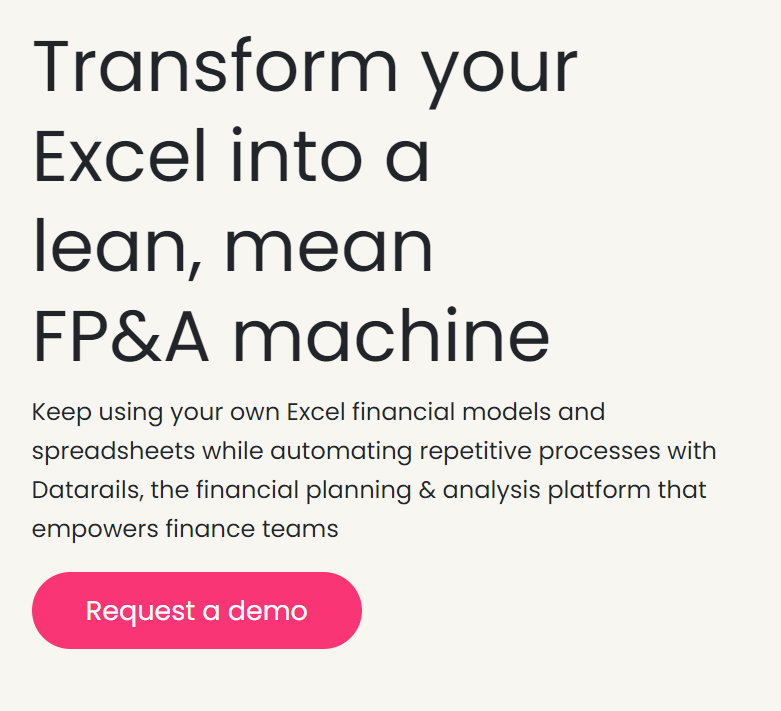
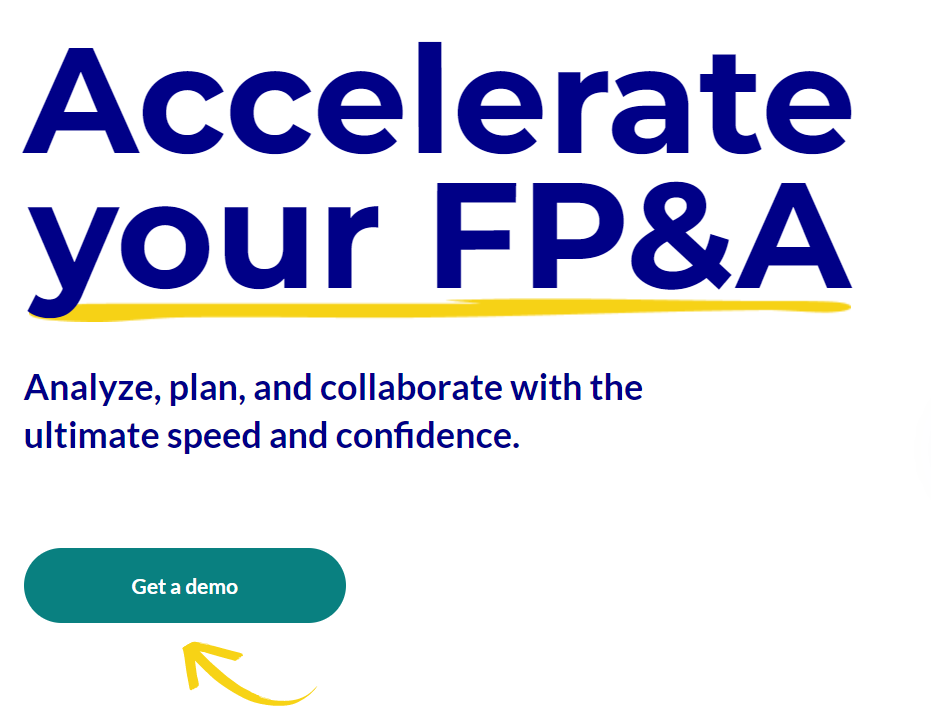
Software review sites and customer feedback attest to the things that are done right from both solutions:
- Greatly reduces manual labor
- More accurate decision making
- Reduces burnout from the finance team
- Helpful customer support
- Fitting for small businesses and startups
- Increase collaboration
- Plan with confidence
Key Differences:
The main difference is in the narrative.
While both solutions provide a great upgrade to finance teams and on paper might have many similarities, in reality they provide different detailed functions catered to different types of companies.
In another research article, we cover the four main reasons why customers choose Datarails over Cube based on analysis of over 7,000 customer calls and demos.
Here are a few of the key differences:
- Datarails has an AI-powered chatbot in real-time that provides one single source of truth for answers about budgets, forecasts, variance, and spend, based on consolidated finance data from across the company.
- Excel! Datarails is the only completely native Excel FP&A platform while Cube is not completely native.
- Datarails caters to a much wider audience- Datarails customers range from small businesses to corporations with 800+ employees, a far bigger range than Cube that focuses on very small businesses and startups.
- Thanks to the wider range and type of customers, Datarails is built for scalability while Cube is limited in how much they can scale with your business.
- Cube has native Google Sheets capabilities, while Datarails has Google Sheets add-in.
- Datarails has much more complete drilldown capabilities.
- Datarails has a Fractional CFO program that provides immense value to FCFOs. They are able to provide far more insights to existing customers and even take on additional clients with their newly freed up time.
The case for Cube Software
Cube is an excellent plug and play choice designed for very small businesses and startups. It is spreadsheet native, and greatly reduces manual work by consolidating data into one source. Customers see quick results and gain deeper insights that help drive company growth.
Cube FP&A Integrations:
Cubesoftware offers quite a few important integrations to its users. Quickbooks, Xero, Hubspot, and NetSuite are a few of Cube’s most used 3rd party integrations. However, users have reported inconsistencies and additional fees with many of these integrations. For example, when using Xero, only limited data points can come through with Cube, while users who pay for the “Essential plan” only receive Quickbooks and limited Xero integrations (the rest require additional fees).
Cube Advantages:
Spreadsheet capability- Cube was built to use with Google Sheets and Mac and has full compatibility. Datarails does not have native Google Sheets and Mac – only Excel.
Pricing- For small finance teams who need limited admins, custom integrations, and don’t need a personal customer success manager, the essential pricing plan starts at $1,250, a cheap option for any FP&A solution.

Cube Software Disadvantages:
- Cube Software has a very limited dimensional structure – with four predefined custom dimensions (for instance “finance Cube” and “HR cube). To transfer data between these is relatively complex. Users first have to publish it onto Excel and save the other Cube in Excel. Therefore for many users the process is not considered stable or secure from the perspective of extracting data, transforming and loading data (ETL) which involves the blending of data from multiple sources.
- Cube forces you to restructure your data to fit into their system. In contrast, Datarails is 100% native to Excel with a self-contained backend. This means that anything that goes into the system, including any existing models or reporting you wish to keep, are immediately fed into the system to allow fast decision-making.
- Cube also has severe limitations when it comes to drill downs, as compared to say Datarails. Cube can only publish drill-downs at a summary level. In contrast Datarails allows you to stay in a finance table and drill down into any detail.
- If your company is growing then Datarails is much better suited offering complete flexibility. Teams using Cube find that things quickly get more complicated when they start growing or have a new company or accounts for their finance team to manage, as these have to all be mapped individually. With Datarails you simply provide any data (of any size) and a dedicated FP&A expert customer support team at Datarails will upload it into the system giving you the big picture for your organization.
For the complete review page of Cube Software with customer quotes, reviews, and pros and cons click here.
The case for Datarails
Datarails is a solution that solves everything FP&A related. With a few extra years on Cube (it was founded in 2015), great workflows and dashboards, and native Excel functions, finance teams will see quick output and deeper insights that will propel their company forward.
Datarails has a higher level of scalability and is able to provide more value to companies of a broader range (from startups to medium sized businesses) who need audit control and collaborative dashboards.

Datarails Integrations:
Datarails offers over 200 integrations in a wide range of categories for all types of data gathering and analytics. From marketing and sales (Salesforce, Hubspot, Google Analytics, Salesloft) to HR (Bamboo HR, Workday, Oracle) to accounting and finance (Quickbooks, Xero, Sage, Power BI), Datarails has a long list of important integrations that will upgrade your FP&A processes and keep all the data in one place.
Datarails Advantages over Cube Software:
- Pricing- Cube’s basic essential pricing plan starts cheaper but this doesn’t include many integrations, offers very limited admins, and requires additional fees for customer support. When you compare the integration fees and other additional fees from Cube, Datarails provides far more value at a cheaper price.
- Workflows- Datarails’ easy to use workflows allow for better collaboration and audit control along with automatic source updates. Cube doesn’t have workflows which means manual data source updates and a continuation of Excel audit control issues.
- Dimensions- Datarails can put an unlimited number of fields into a table (ex: financial, headcount, and sales in a single table). Cube has a limit of 8 dimensions per cube and only 4 can be defined by the customer which means to do the same comparison they have to make multiple tables. Once again this makes reporting and collaboration slightly more difficult.
- AI capabilities- Datarails has an AI-powered chatbot called FP&A Genius that provides generative answers with real time updates that answers business-critical questions about budgets, forecasts, variance, and spend. Cube does not have AI capabilities or a chatbot.
- Native Excel- Datarails has complete Excel functionality that allows you to work in your own Excel environment with your own financial models, and 100% flexibility, and control. Cube has some Excel limitations, namely putting your data in the required spreadsheet format in order for the software to use it.