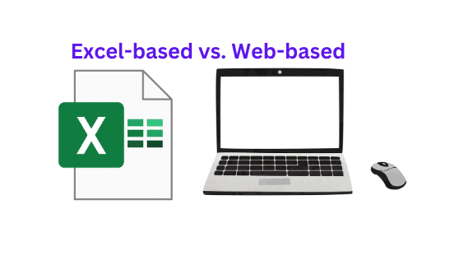
For 40 years, Microsoft Excel has been the go-to tool for anyone in the finance department. The low cost, flexibility, multi-use, and simply being the industry standard are more than enough reasons for everyone to use Excel spreadsheets.
But recently there has been a lot of pressure on the finance team to provide more strategic value. This means more data, quicker analysis, and better reporting tools.
Whether it’s FP&A software, budgeting and forecasting analysis or real time reporting tools, finance professionals are turning to additional software to bridge the gap where Excel can no longer provide the full range of capabilities needed to succeed.
However, there are two types of categories of FP&A and finance software to choose from: Those that are Excel-based and those that are Web-based. Each one has its pros and cons and are very different in terms of how they work,their learning curve, pricing, and implementation time.
Let’s go over the main differences and see which one is best for you and your team.
Excel-based finance software quick overview
The main reason for choosing an Excel-based tool is familiarity and ease of use. Finance professionals are already experts in Excel. Adopting a tool that’s in the same format as what you are used to doesn’t require big changes for the organization.
Web-based finance software quick overview
By contrast, the strongest selling point for web-based finance software is collaboration and accessibility. Being connected to the web allows easier collaboration with anyone involved in the creation of data, which can also be accessed from any device.
Excel-Based Tool in depth
1. Familiarity and Ease of Use:
- Pros: Most finance professionals are already experts in Excel, making the adoption of an Excel-based FP&A tool seamless. This familiarity means less time spent on training and a quicker path to productivity.
- Cons: Excel often contains more manual processes that might seem time-consuming. However, the level of control and precision Excel offers outweighs the drawbacks for most users.
2. Flexibility and Customization:
- Pros: Excel’s unparalleled flexibility allows you to tailor models precisely to your organization’s needs. You’re not limited by rigid templates or predefined workflows, so you can adapt quickly to changes in your business environment. This level of customization is hard to match in web-based tools. In addition, once your business has pre-made Excel models you can keep using them when opting for an Excel-based tool. Taking your financial models with you is not something you can do if you adopt a web-based one.
- Cons: Although customization can lead to inconsistencies, with proper version control and practices in place, Excel can be a reliable and robust solution.
3. Cost Efficiency:
- Pros: Excel itself is a cost-effective solution, as it’s often already included in your organization’s software suite. There are no additional subscription fees or costs associated with using an Excel-based tool, making it ideal for businesses mindful of their budgets.
- Cons: The perceived cost of time spent managing Excel models is minimal when weighed against the substantial savings on software licenses and implementation of a web based tool.
Note: the number of finance software tools available today means there isn’t a guaranteed cheaper pricing for either type. There are both cheap and expensive Excel-based and web-based software depending on many factors.
4. Collaboration:
- Pros: Excel has evolved to support collaboration better than ever before. With tools like Excel Online and OneDrive, multiple team members can work on the same document simultaneously, ensuring everyone stays on the same page.
- Cons: While web-based tools offer more advanced collaboration features, Excel’s simplicity in sharing and collaborating within a familiar environment is sufficient for most teams.
5. Data Integration:
- Pros: Excel can integrate with various data sources, allowing you to pull in data from different systems. Tools like Power Query enhance Excel’s ability to handle data from multiple sources efficiently.
- Cons: Although integration might require some manual effort, the control it gives you over data handling ensures accuracy and allows for thorough validation at every step.
Web-Based Tool in depth
1. Accessibility and Collaboration:
- Pros: Web-based tools excel in real-time collaboration and are accessible from any device with an internet connection.
- Cons: However, they may introduce a learning curve, and users might struggle with the loss of the flexibility and familiarity they have with Excel.
2. Scalability:
- Pros: These tools are built to handle large datasets and complex analyses.
- Cons: A problem with web-based tools is the rigid structures do not give finance teams the flexibility they love in Excel. Many people prefer Excel’s flexibility in creating models instead of the more rigid structures found in web-based tools.
3. Automation and Efficiency:
- Pros: Web-based tools often come with built-in automation features.
- Cons: Depending on the tool, there can be a learning curve using a new web-based tools.
4. Security and Compliance:
- Pros: Web-based tools offer advanced security features.
- Cons: Excel’s security features, combined with the control you have over where and how your data is stored, provide sufficient protection for many organizations, especially when working with sensitive financial data.
5. Integration with Other Systems:
- Pros: Web-based tools integrate seamlessly with other enterprise systems.
- Cons: Excel’s ability to connect with multiple data sources, and its integration with Microsoft’s suite of products, often makes it a more versatile tool in environments where specific data flows need to be tightly controlled and customized.
Which one is better for you? Excel-based or web-based
This depends on a lot of circumstances but let’s start with the biggest one: If your finance team is made up of people who consider themselves proficient in Excel, then sticking to an Excel-based tool is recommended. There are excellent Excel-based tools available for all types of budgeting, forecasting, analysis, and reporting capabilities, so finding one that fits your needs and budget won’t be an issue.
However, some people prefer web-based tools due to reasons such as easier collaboration, connectivity from any device, and natural integrations with other systems.
Datarails, the best of both worlds
If you can have both, why not? Datarails is an Excel-native FP&A software solution that combines the positive aspects of being Excel-based with the benefits that web-based solutions provide. Here’s how:
- Datarails is Excel-native. This means that you can keep using your same Excel formulas and reports with the added benefits of an FP&A solution.
- Version management and audit control – One of the primary benefits of a web-based solution is its management and collaboration. With Datarails you can control who can edit and share which data along with an advanced audit control for full data and version transparency.
- Security – Datarails is SOC 2 compliant and ensures secure management of all data. You can see all of the compliance and legal documents here.
- Integrations – In addition to the native Excel integration, Datarails provides over 200 integrations with any ERP, accounting, HRIS, CRM, or payment system.
- Scalability – Datarails is built to scale. Need to add more data, users, or ERPs? Not a problem! Want to take advantage of AI automated reports, or additional reporting and bank connectivity tools? We have that too!
If you want one of the top rated FP&A software on G2 that is Excel-native, has advanced AI capabilities, and gives you all the benefits of web-based tools along with the familiarity of Excel, then check out Datarails.