
Table of Contents:
What is Corporate Performance Management software?
Important features you should consider before purchasing a CPM software
—1) The financial reporting and compliance feature
—2) Budgeting, planning and forecasting
—3) Analytics
—4) Seamless integration with a company’s existing BI system
—5) Consolidation and close
Choosing the best CPM software
Top 4 CPM Software Solutions
—1) Datarails
—2) Board
—3) Workday Adaptive Planning
—4) Cube Software
Conclusion
Performance Management in most companies typically involves multiple people, even if not everyone is actively involved in the performance management process. It generally deals with both the human and corporate aspects of business, with the human aspect founded in Human Resources and the corporate aspect is led by finance and C-level executives.
In the broad Business Intelligence (BI) spectrum, Corporate Performance Management (CPM) deals with the corporate side of performance management. Performance Management has a variety of tools, designed with specific directives in mind at its disposal geared towards business success. CPM solution tools are among those tools alongside ERP and BI tools.
Gartner defines CPM as “the methodologies, processes, metrics and systems that are used to monitor and manage the business performance of an enterprise.”
However, CPM should not be confused with EPM even though EPM software performs many of the same functions as CPM. EPM broadly applies the concepts of performance management across an entire enterprise including the finance, sales, marketing and supply chain functions.
CPM on the other hand focuses mainly on the corporate application, driven by the finance organization, of the performance management process.
What is Corporate Performance Management software?

A CPM software is a comprehensive solution that helps businesses manage all their budgeting and finance activities. The software allows businesses to automate their most repetitive and complex processes to streamline their operations, thereby boosting productivity and profitability.
CPM software can automate the financial processes that are indirectly tied to workflow. They include:
- Importing data from external sources
- Automatic notifications to users reminding them of deadlines
- Scheduling processes that run at pre-arranged times (e.g. overnight) or after the completion of contingent events (i.e. after billing rates have updated)
- Requesting users to approve entered or imported data
- Performing calculations such as allocations and currency conversion
- Distribution of reports using email or by publishing to Microsoft SharePoint
- Providing users with access to predefined templates for data entry
- Performing calculations such as allocations and currency conversion
CPM software mainly deals with data integration which becomes increasingly complex as the business grows. Relying on spreadsheets alone means that you have to manually input each datapoint, leading to a greater risk of making errors and mistakes.
An increasingly growing business means that the data is constantly flowing in, making it almost impossible to keep the company’s budget current.
A good CPM software automates these tasks, integrating the data directly from the source, and making it easier to manage your budget by reducing the errors and the time it takes to create the value proposition budgeting. With these improvements, a company can make wiser financial decisions.
CPM applications always include some level of financial intelligence that is critical to supporting finance-driven processes such as budgeting, planning, forecasting, financial consolidation, and related reporting. Any CPM application will also include workflow and process management designed to track and support the streamlining of these critical finance processes across multiple users and departments.
Important features you should consider before purchasing a CPM software
With so many vendors out there lauding the features of their latest performance management systems, it is easy to get confused. Hopefully, a discussion on the matter should help you make an informed decision.
Here’s what you should typically look for in CPM software:
1) The financial reporting and compliance feature
An effective CPM software should be well-versed with the statutory laws and regulations to help companies avoid penalties due to non-compliance.
One of CPM’s main objectives is to help companies thrive and succeed by helping executives track and manage their companies’ financial health against set goals. Financial statement reporting helps the company measure its success against various metrics. In addition to financial reporting, a CPM solution also carries out management reporting as well as XBRL support for regulatory filing.
2) Budgeting, planning and forecasting
Based on analytical data, a CPM tool can help organizations plan their long-term and short-term strategic goals.
CPM tools have a forecasting feature that provides automatic roll-ups of a company’s organizational structure, chart of accounts, and periods. They integrate all GL data into one interface, making it easy to view P&L, balance sheet forecasting & cash flow projection. The forecasting feature also allows the users to perform what-if analysis on different cash requirements scenarios, giving accurate predictions that allow financial managers to make better financial decisions.
The financial projections help companies determine their objectives and translate them into KPIs. They also provide accuracy when planning company budgets simplifying and streamlining forecasting, planning and analytics.
3) Analytics
Analytics tools allow for better analysis of data. KPI settings, benchmarking with outside data, cost and profitability evaluation and color-coded scorecards all make up the analytics tools found in an effective CPM software.
4) Seamless integration with a company’s existing BI system
Integrating a new CPM system with a company’s existing BI system is essential. CPM is usually referred to as a subset of BI, and integrating it with an organization’s BI system facilitates the planning and assessment of a company’s performance.
A CPM system’s ability to integrate with the company’s BI system is vitally important because it is the BI system that will feed performance data to the CPM system.
The data provided by BI is leveraged by CPM to guide the company towards its strategic objectives.
5) Consolidation and close
An effective CPM system generates consolidated reports by gathering, combining and analyzing data from multiple platforms. This allows it to manage all departmental data, carrying out audit trials, and consolidating data.
Choosing the best CPM software

So, you have decided to purchase a CPM software. But, what do you look for? Not all software can fit your business requirements. Before investing in CPM software, consider the following:
1) Ease of use
A CPM tool that requires additional training to operate is not a good investment. You should avoid software that requires a dedicated person to operate it.
When choosing a CPM software, be sure that it is easy to use. The purpose of a CPM tool is to lessen the workload, giving you more time to attend to other business situations. So, a CPM solution that makes you spend extra time operating is not ideal.
2) Cost-effectiveness
An expensive system may not fulfil all your business requirements. A cheaper one may not have all the features that you are looking for. When shopping for a CPM software, always look for one that saves you money while giving you great service.
You should ideally choose cloud-based software, where the host is responsible for providing technical support. A cloud-based solution means that you do not have to incur extra costs for buying extra hardware to host the system.
Upfront costs such as equipment and security measures are taken care of by the host as they maintain and operate them at their headquarters.
Most cloud-based CPM software also use the subscription pricing models which means that you pay for the features you want. So, costs of server hardware, network upgrades and firewall applications are all taken care of for you with your ongoing subscription to the software.
3) Integrates with Excel
Excel is a vital part of financial operations. It is used to track cash flow, expenses, income etc. and handles almost everything related to financial operations that the finance teams are in charge of. Excel data integration is one of the most important integrations because most businesses use Excel spreadsheets for their General Ledger input. A good CPM solution automatically integrates the GL accounts into the model, using its internal logic to ensure that we do not always rely on formulas to calculate totals, keeping everything in balance. The Excel formulas and calculations are managed in a central area and not in multiple workbooks.
4) Fulfils your company’s requirements
You need CPM software that understands exactly what your business is and what it needs. Most solutions out there have various features that are not compatible with your business objectives.
When it comes to your business, there are several key features that the CPM system must have. These are non-negotiable and if the system does not have all of the non-negotiable functionalities, then do not invest in them. Also, leave out solutions that offer redundant features and get one that has the necessary ones.
5) Accurate performance analysis
A corporate performance management solution that can give you useful insights into your financial performance is a must-have. This will help you get a clear picture of what is going on in your organization across all departments.
Top 4 CPM Software Solutions
1) Datarails

5 Important Considerations to Evaluate
| Ease of Use | Cost Effectiveness | Integration With Excel | Fulfils requirements | Performance Analysis |
| 4.9 stars | 4.8 stars | 5 stars | 5 stars | 4.5 stars |
Datarails is a unique CPM software that is able to cater to a wide variety of businesses and their finance needs. Datarails is not only the only completely native Excel CPM software, but it is also the only software that allows companies to bring their own Excel environment and financial models.
(Other CPM tools – such as Cube Software – makes users convert their data sources to the software’s format and also have a limit of only 8 data dimensions – as opposed to unlimited dimensions.)
In addition, Datarails is one of the first CPM tools that integrated AI into its solution. The top notch tech (high level CPM software with updates features and dashboards) and ease of use (native Excel) are also unparalleled in the CPM software market.
Key Features:
- Native Excel = short implementation time (2 weeks) and an easy to use interface.
- CPM software with a high ability to scale with your growing business.
- Easy to use AI dashboards that are updated in real time with the flexibility of catering to both advanced finance professionals and non-finance people.
- Real time drill down capabilities down to the granular level.
- Flexibility of staying in your own data environment like no other CPM solution.
- 200+ software integrations.
Pricing:
- Starts at $2,000/month with customized quotes available.
For customer feedback, check out our 4.7 rating on G2 (the highest in the industry) or our customer case studies.
2) Board
5 Important Considerations to Evaluate
| Ease of Use | Cost Effectiveness | Integration With Excel | Fulfils requirements | Performance Analysis |
| 4.2 stars | 4.5 stars | 4 stars | 4.3 stars | 5 stars |
Board combines Business Intelligence (BI) and CPM to create advanced analytics through the “Board Toolkit” and a high level of efficiency in the finance department. Board is a high level CPM platform that caters to SMBs. Board also leverages Microsoft Azure Cloud for flexibility and security.
While Board has the advantage of using BI more than many other CPM software, it also means that companies that adopt Board need to have someone with a high level of BI software knowledge on the team, making it less user friendly than Datarails.
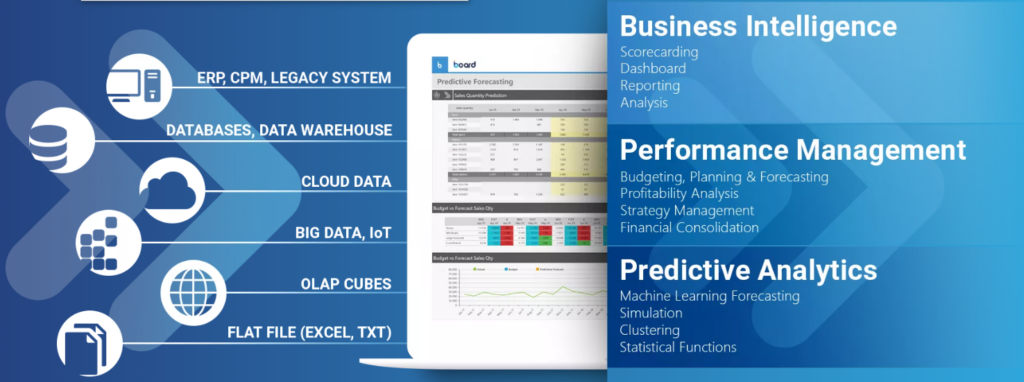
Key Features:
- Cloud or on-premise setup
- Multi dimensional analysis with BI for more forecasting and what-if scenarios
- Single, centralized view of corporate data keeps everyone on the same page
- Hybrid Bitwise Memory Pattern technology
Pricing:
- Board doesn’t provide pricing on their website. Customized quotes only.
3) Workday Adaptive Planning

5 Important Considerations to Evaluate
| Ease of Use | Cost Effectiveness | Integration With Excel | Fulfils requirements | Performance Analysis |
| 3.8 stars | 4 stars | 3.5 stars | 5 stars | 4.6 stars |
Workday is one of the more famous CPM software solutions (and EPM solution) due to its multitude of software options. In addition to CPM, Workday provides HR enterprise software and even student and faculty management software.
Workday’s CPM solution is meant for large enterprises with complex data models, many employees in the finance department, and companies expecting large changes. It offers specific solutions to cover financial planning, workforce planning, and sales planning.
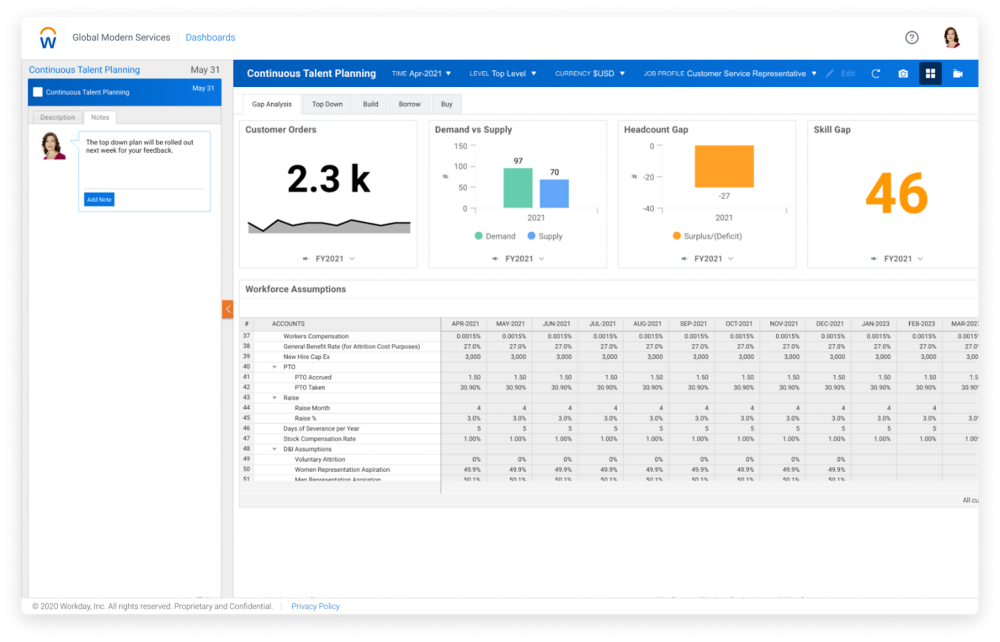
Adaptive Planning is a great CPM solution for those who fit the description: Large enterprises or divisions of them, large organizations, companies with an unusual amount of manual financial processes, or companies with inaccurate and inefficient data.
In addition, Workday is a great option for those already using Workday’s other solutions such as HR. (However, Workday still provides an excellent stand alone solution).
Key Features:
- Flexible and scalable for large enterprises
- Great option for companies with a large headcount as the HR application is built in
- Real time updates and consolidation
- Easy to use reporting
Pricing:
- Pricing is not listed online but it’s broken down into 2 package options: Standard and enterprise
- Prices vary greatly depending on number of users, viewers, integrations, etc.
- Free trial available
4) Cube Software
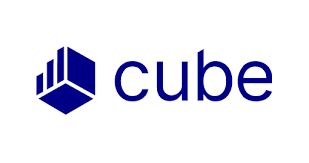
5 Important Considerations to Evaluate
| Ease of Use | Cost Effectiveness | Integration With Excel | Fulfils requirements | Performance Analysis |
| 4.4 stars | 4 stars | 4.6 stars | 3 stars | 3.5 stars |
Cube is an FP&A software that covers some qualities of CPM software as well. Due to its rigidity and limited data dimensions (8), Cube is best suited for small businesses that are looking for a basic spreadsheet native software that covers their budgeting and finance needs.
Cube FP&A does a great job of data consolidation and centralizing data, making it easier for startups and small businesses to manage their data from a single source of truth.
Key Features:
- Multi currency support makes it easier to know exact financials in real time
- Google Sheets native
- Audit trails and approval workflows
Pricing:
- Essentials Plan – Starts at $2,000/ month
- Enterprise Plan- Price quotes only: Customized users, integrations, and features.
Check out our full comparison of Cube Software.
Conclusion
CPM tools are a great way to empower demand, finance, sales and product planners to collaborate across business functions. They help people understand the financial impact with what-if scenarios and easily adjustable planning models.
Before you invest in any software, you want to be sure it can deliver what it promises and yields a high return on your investment. A top Corporate Performance Management software should not only fulfil the budget and financial management functionalities you’re looking for, but it should also add tremendous value to your company.
Datarails is a top CPM software solution that will provide a high level of results in a short period of time, with a native Excel, easy-to-use interface like no other.