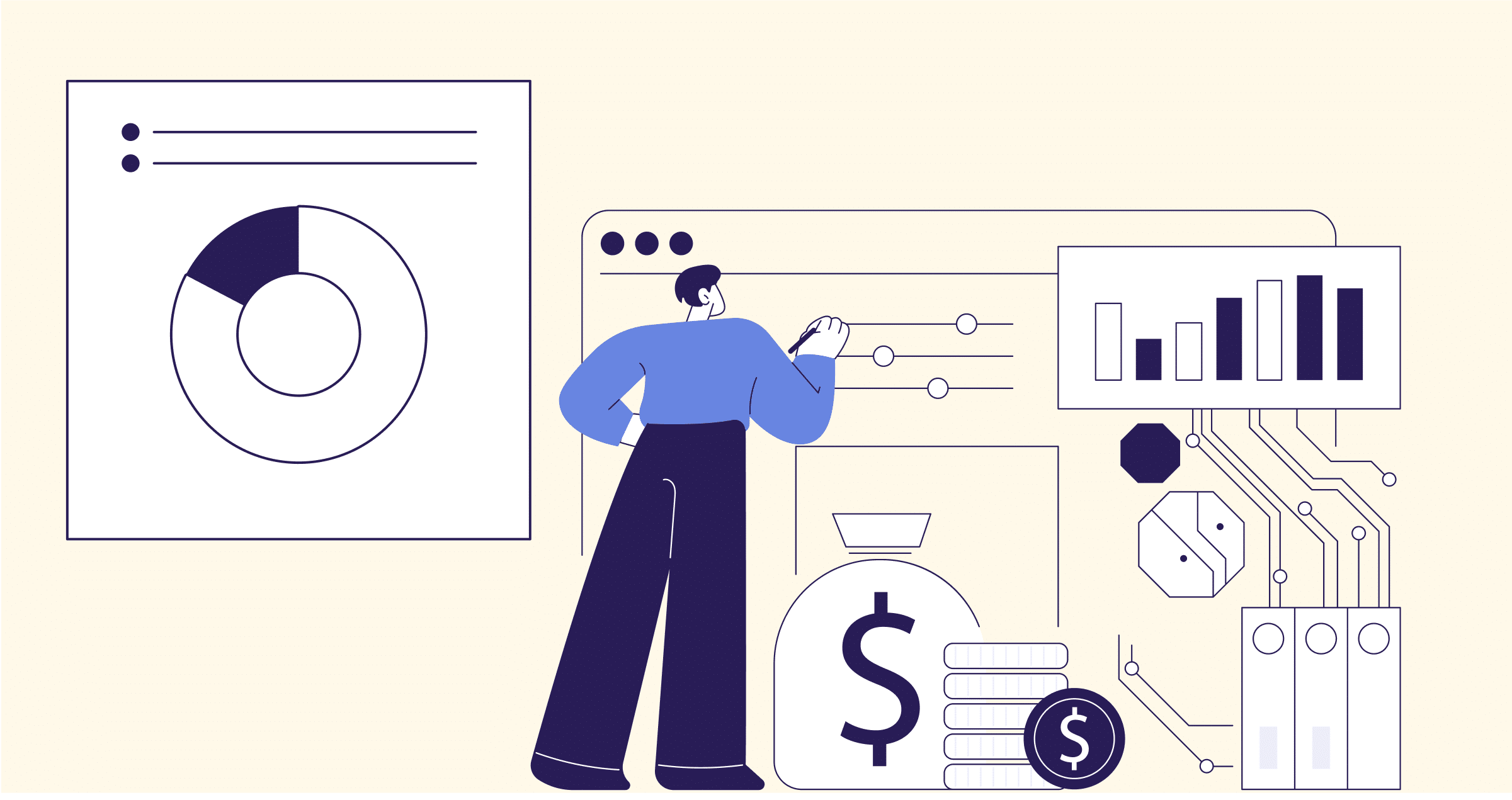
Only a quarter of organizations can complete their year-end close within 10 days, reports CFO.com, while the majority take just over a month. There are ways to speed up the process, but some of them come at the cost of making serious reporting errors.
One of the best ways to streamline your year-end close process without jeopardizing the accuracy of your data is to follow a detailed year-end close checklist.
That’s exactly what this guide will provide you with.
What Is The Year-End Close?
The year-end close is the process of completing and closing financial activities at the end of a fiscal year. This includes ensuring that all transactions are correct and up to date.
Account reconciliation, spending analysis, and the preparation of critical financial records such as income statements and balance sheets are all parts of the process. The year-end close is similar to a month-end close in that it closes out the finances of each month, with the obvious difference being the period of time.
The year-end close is necessary for businesses because it ensures accuracy, openness, and readiness for future financial planning in the upcoming year.
Primary Components of a Year-End Close
Each organization’s process will vary a bit.
For example, larger businesses may incorporate extra stages, such as audit preparation and reconciling subsidiary records with those of the main corporation.
For a smaller business, their process might be simpler, focusing on balancing sales, verifying inventory, and ensuring vendor payments are cleared.
That being said, there are some general elements that most processes will involve:
- Reconciliations: Bank accounts, credit cards, and other ledgers must all match the documented transactions. Addressing errors at this time helps to avoid more major accounting issues in the coming fiscal year.
- Adjustments: Finalizing journal entries for things such as depreciation, accrued costs, and revenue adjustments delivers a comprehensive financial picture of the business.
- Tax Documentation: Collecting all required paperwork for tax filings assures regulatory compliance. This involves correctly classifying deductible items and appropriately reporting revenue.
Challenges in the Year-End Close Process
The year-end close process is a fundamental yet challenging activity for financial professionals. Its complexities and hard deadlines sometimes make it one of the most stressful times of the year.
Several recurring issues can stymie action, postpone the close, and result in mistakes that spread across an organization’s financial processes.
These challenges do not occur in isolation, either. Missing paperwork slows reconciliation, human errors need time-consuming corrections, and out-of-date systems cause inefficiencies.
Some of the most common challenges and errors include:
Incomplete Or Missing Documentation
One of the most common challenges is locating documents that weren’t properly recorded during the year. Finance teams are left looking for misplaced receipts, invoices, and other transaction records.
Particularly for businesses with high transaction volumes, the sheer amount of records to reconcile might be intimidating.
In many cases, financial teams waste valuable time contacting suppliers, scrutinizing email threads, or locating duplicate documents. Often, these delays slow down the process by days or even weeks.
Manual Errors
Organizations that still use manual methods will face a higher likelihood of errors than those that use automated systems.
While beneficial, spreadsheets can produce problems such as data input mistakes, calculation errors, and accidental deletions. A single erroneous decimal point might damage the financial report, necessitating time-consuming modifications.
Consider these findings from DocuClipper:
Automated data entry has an average accuracy rate of 99.959% to 99.99%, and human or manual data entry ranges from 96% to 99%.
The difference may appear small, but the palpable blow of a 98% accuracy rate compared to a 99.99% accuracy rate can be substantial.
For example, with 1,000 data entries, an automated system with a 99.99% accuracy rate would result in only one error.
In contrast, a system operating at 98% accuracy would generate 20 errors. Those additional 19 errors could lead to delays, increased workloads for manual corrections, or costly mistakes in financial reporting.
Even minor improvements in accuracy can dramatically reduce inefficiencies, especially in high-volume data environments.
Read this next: Why You Should Stop Creating Your Reports Manually.
Time Restrictions
The end-of-year close coincides with other critical procedures, including tax preparation, auditing, and fiscal year planning. Overlapping holiday schedules and employee time off add to the burden, leaving teams understaffed at critical times.
For example, an organization’s finance team may be stretched thin between reconciling year-end accounts and developing predictions for the coming fiscal year.
The short time for assessment and adjustments sometimes leads to hasty labor, increasing the probability of error.
Lack of Communication
Poor departmental communication and unclear roles complicate the year-end close process.
Financial teams may rely on direction from other departments, such as operations or sales, to close accounts. The problem is, bottlenecks form if these teams fail to supply the necessary data on time.
Without the necessary information, the finance department cannot close accounts payable, which stalls the entire process. A lack of well-defined procedures and duties exacerbates these delays, leaving teams rushing to meet deadlines.
Outdated Systems
Some organizations hold off on updating their systems because of the upfront costs involved. The truth, however, is that outdated systems could be costing you a lot more than upgrading them.
For example, many legacy systems cannot connect with modern financial software, making data consolidation difficult and error-prone.
These systems might also lack features such as automated reconciliations and real-time reporting, both of which are indispensable for speeding up complex tasks.
Year-End Close Checklist
Now, for the moment you’ve been waiting for—your year-end close checklist.
Below, you’ll find 17 steps to include in the process to ensure all of your bases are covered.
1. Build a Timeline for Success
Plan a timeline with clear deadlines for each task. Break the process into phases, such as reconciliations, audits, and reporting. Assign responsibilities to team members and include regular check-ins to ensure steady progress.
2. Collect Key Financial Records
Assemble any relevant documents, including:
- Bank statements
- Tax forms
- Payroll summaries
- Inventory counts
You will rely on these reports throughout the year-end closing, so make sure these documents are accurate and up-to-date.
3. Review and Balance Financial Accounts
Next, you’ll confirm that all accounts (such as bank accounts, credit cards, and loans) match the general ledger. If you spot any inconsistencies, resolve these right away to preserve the integrity of financial data.
4. Clear Outstanding Invoices and Payments
Audit accounts payable and receivable to determine if all vendor payments and customer invoices were issued. Follow up on missed payments and resolve any differences when completing accounts.
5. Audit Expenses
Thoroughly review every expense and look for any errors in categorization or documentation. This includes revisiting receipts for employee reimbursements, travel expenditures, and large purchases.
6. Update Fixed Asset Records
Your fixed asset records should reflect purchases, disposals, and depreciation adjustments. Contrast entries with supporting documents to guarantee their accuracy.
7. Confirm Inventory Valuation
Reconcile physical inventory counts with recorded figures. Remember to adjust for obsolete or damaged inventory and calculate the cost of goods sold.
8. Reassess Outstanding Loans and Credit Cards
Review loan balances and business credit card statements to check if interest, fees, and payments are recorded accurately. Address discrepancies as needed.
9. Summarize Revenue and Expenses
Reconcile revenue and expense accounts so income and costs are properly accounted for. Developing a summary allows you to locate areas to improve.
10. Generate Preliminary Financial Statements
Create drafts of the income statement, balance sheet, and cash flow statements. Use these reports to identify errors and missing data before finalizing your close.
11. Address Tax Obligations
Compile and review tax-related records, including:
- Payroll tax forms
- Expense categories
- Deduction documentation
Work with in-house or outsourced tax professionals if your organization does not have sufficient resources to ensure accuracy.
12. Audit Payroll Records
Confirm the precision of payroll data, including wages, tax withholdings, and employee benefits. Prepare all tax forms for distribution.
13. Adjust for Depreciation
Calculate depreciation for assets using suitable methods and record the entries. Confirm that these align with the fixed asset register.
14. Verify Contracts and Commitments
Examine current contracts for overdue financial commitments. Update your records to reflect any payments or modifications relating to these agreements.
15. Assess Bad Debts
Analyze accounts receivable to discover overdue payments. Attempt to collect overdue accounts and estimate bad debt reserves to account for potential future losses.
16. Conduct a Final Data Review
Perform a comprehensive review of all financial data to be sure each entry is supported by documentation. All accounts and reports must be cross-checked for consistency.
17. Document the Process and Plan Ahead
Keep complete records of the year-end close process, including any issues encountered and suggestions for improvements. Use these lessons to improve the process in next year’s close.
In Review: The Year-End Close Process
As time-consuming as it can be, the year-end close is an unavoidable step in accounting for all transactions and aligning an organization’s finances with its goals as well as regulatory requirements.
Building accurate financial statements is virtually impossible without this process.
The process isn’t without its challenges, though. Hurdles like incomplete documentation, incorrect manual data input, and an unstructured workflow often delay the process.
Consequences of these inefficiencies include:
- Prolonged close times
- More pressure on finance teams
- Higher error rates
Fortunately, adopting tools that streamline reconciliation and reporting can dramatically reduce close times, as can following a year-end close checklist like the example below. Note: only part of it is filled out as an example, but a checklist such as this one can be very helpful in organizing the finance department.
| Task | Responsibile | Date due | Comments |
|---|---|---|---|
| Build a Timeline for Success | CFO/ Head of FP&A | November 15 | Review with team |
| Collect Key Financial Records | Finance/ accounting | January 23 | Accounting team on vacation from Dec 21-Januray 3 |
| Review and Balance Financial Accounts | |||
| Clear Outstanding Invoices and Payments | |||
| Audit Expenses | |||
| Update Fixed Asset Records | |||
| Confirm Inventory Valuation | |||
| Reassess Outstanding Loans and Credit Cards | |||
| Summarize Revenue and Expenses | |||
| Generate Preliminary Financial Statements | |||
| Address Tax Obligations | |||
| Audit Payroll Records | |||
| Adjust for Depreciation | |||
| Verify Contracts and Commitments | |||
| Assess Bad Debts | |||
| Conduct a Final Data Review | |||
| Document the Process and Plan Ahead |
Datarails allows finance teams to reduce repetitive tasks, automate data collection, and share reports in various formats, from Excel and PDFs to live dashboards and presentations through the AI tool FP&A Genius.
Take the next step today – request a demo to see how Datarails can simplify your financial reporting and empower your finance team.